개요
Permission to denied to 에러와
remote: Please see https://github.blog/2020-12-15-token-authentication-requirements-for-git-operations/ for more information. 에러 발생!!


해결
1. 사용자 계정명 바꾸기

제어판 - 사용자 계정 - 윈도우 자격 증명 관리로 들어간다.


github를 사용자 이름에 맞게 바꾸어 준다.
2. ssh나 토큰으로 해결하기. 저는 토큰으로 해결.
먼저 GitHub에서 토큰을 지급받는다.


좌상단 Settings - Developer settings - personal access token으로 들어가면 된다.

Generate new token으로 새 토큰을 생성해주고 토큰을 복붙하여 아래에 붙이면 된다.
소스트리를 사용하고 있는데
우상단 설정에 들어가서

편집 - URL / 경로에
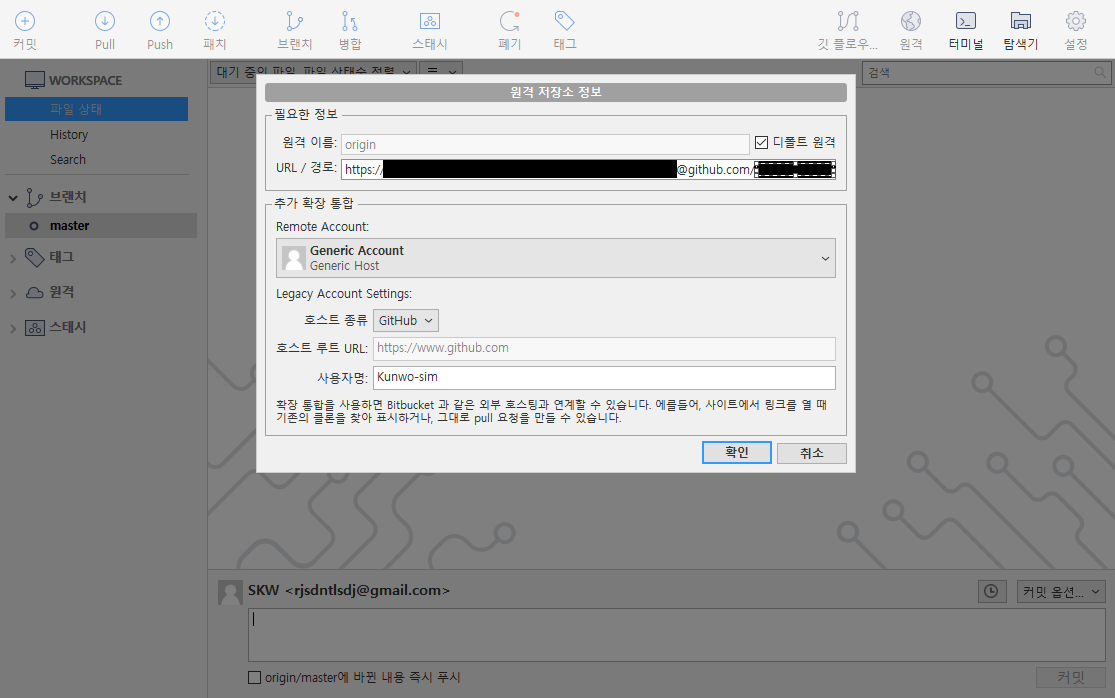
https://토큰주소@github.com/경로
로 바꿔주면 된다.
출처
1.
https://recoveryman.tistory.com/392
[깃허브(Github)] 21. remote: Permission to 에러
remote: Permission to gitest01/gitest01.github.io.git denied to xxxx. fatal: unable to access 'https://github.com/yyyy/yyyy.github.io/': The requested URL returned error: 403 remote: Permission to~~..
recoveryman.tistory.com
2.
Github 저장소 인증방식 변경으로 인한 오류 해결방법
remote: support for password authentication was removed on august 13, 2021. please use a personal access token instead. remote: please see https://github.blog/2020-12-15-token-authentication-require..
www.biew.co.kr